Empowering RV Renovators
It has never been easier to get your renovated RV in front of potential customers. Whether you’re renting your RV or selling it through our marketplace, we have the tools you need to get noticed.
RV Listing Instructions
The listing process is pretty intuitive, but don’t rush it! Follow our tips to help you get your listing prepared for an eager audience.
Marketplace Safety
Learn to recognize signs of fraud and use these best practices to safely sell, rent or buy an RV on our marketplace.
Promotion Tips
After your RV is listed on the marketplace, it’s time to promote the listing and get traffic to the listing!
RV Photography Guide
People love seeing beautiful RV interior renovations. Follow these tips in our RV photography guide to take professional quality photos worth sharing!
RV Pricing Guide
Tips and tricks for setting the price of your renovated RV. Learn what it takes to purchase, renovate and sell an old camper, trailer or motorhome in our pricing guide.
Frequently Asked Questions
If your questions aren’t answered below, please contact us.
We’re all about renovations. RVs listed on our marketplace must have a completed interior makeover. Exterior enhancements are an unexpected bonus our buyers like to see too!
Interior upgrades may consist of the following:
- Painting or otherwise altering the original walls
- Painting or updating the cabinetry
- Replacing flooring
- Floorplan improvements
- Modern furniture upgrades
Furniture and decor do not have to be included. However, if your listing photos show something that will not be included in the sale, please indicate that in your listing description.
If you have any questions about these requirements, please contact us.
Types of RV listings we accept:
- Bumper pull trailers (travel trailer, Airstream. pop-up, 5th wheel, teardrop, etc.)
- Toy haulers (5th wheel or travel trailer)
- Motorhomes (Class A, B, or C)
- Truck campers
- Park models
- Horse / livestock campers with living quarters
- Skoolies
At this time we do not accept camper van or tiny home listings.
The most important requirement is that all RVs listed on our marketplace must be in good repair, safe to drive or tow, and ready to use immediately without significant modifications.
If you need help categorizing the class of RV, you can read our RV Class Guide.
If you have any questions about these requirements, please contact us.
We’re not trying to replace Outdoorsy, RVezy or other RV rental platforms. We think they do a great job at verifying renters and providing top-notch listing services.
But it can be a challenge to get your beautifully renovated RV noticed. Many people searching on those platform are looking for any old RV that will take them down the road on their vacation.
Our audience is proactively searching for renovations. Many users are interested in the idea of renovating or upgrading an RV of their own, but they want to test the waters of the RV lifestyle by renting a renovated RV before tackling their own project.
We proactively market rental listings via this website, social media, and to our email newsletter. All said, more than 250,000 people see our listings each month. That’s a lot of potential exposure to a highly interested audience!
Think of us as a classifieds marketplace. Love That RV helps facilitate the listing, marketing, and buyer (or renter) communication aspects of selling or renting your RV.
Price negotiations, rental scheduling, buyer payment, title transfer, transportation and other details with finalizing the sale or rental agreement are up to you and your buyer/renter.
Love That RV does not provide financing or broker the sale or renting of RVs. Buyers, sellers and renters are responsible for following all applicable laws of the jurisdiction in which they reside and complete the transaction. All buyers, sellers and renters are encouraged to complete their own diligence before exchanging money or property.
You can find more information about the sales process in our RV listing instructions guide.
Absolutely! As long as the RV meets all requirements outlined in the listing process, we accept all renovated RV listings, whether they were renovated by a professional or hobbyist.
We encourage buyers and sellers to perform due diligence before exchanging money or property, including in-person discussions and inspections. Buyers may request an inspection by a hired professional. Those inspections may include verifying that any stated professional work was completed by qualified, licensed professionals.
Note that we do not verify the authenticity of buyer communication. Follow these tips to avoid buyer scams.
Every “Premium” listing package comes with a $25 ad credit that our team will manage for you.
Our small but nimble marketing team has collectively managed more than $35 million in Facebook advertising over the past decade. We utilize our experience to advertise your marketplace listing to help increase exposure. Read more about the process here.
We review and activate most listing submissions within 1–3 business days. If your listing submission does not meet our requirements or if we need clarification about the listing details, we will reach out to you via email before activating the listing.
If you paid for a basic or premium listing package, we will contact you via email with further information about the features associated with your listing package.
Thank you for your interest in adding your listing to our marketplace! You can contact us with any questions about the listing process.
Read our marketplace safety page. It only takes a couple minutes to read our safety tips to become prepared to communicate and negotiate with other users on our marketplace.
All listing package types (free, basic, and premium) include visitor analytics because we know it’s important to see how your listing is performing.
After your listing is active on the marketplace, you can view the visitor analytics by following these steps:
- Make sure you are logged in
- Click “Listings” from the dropdown menu in the top right corner under your username
- If you have multiple listings active, scroll down until you find the listing you want to check
- You’ll see 2 grey icons to the right of your listing title. Click the pie-shaped analytics icon to view your listing statistics.
Currently you can view the past 30 days of listing statistics. Note that reporting can be delayed 24 hours so if your listing just went live, you may need to wait until the following day to see any data reported.
If you want to extend your listing before the time expires, you should receive an email with a link to either extend your current package or upgrade to a different package.
If your listing package timeframe has expired, you can renew the listing by following these steps:
- Make sure you are logged in
- Click “Listings” from the dropdown menu in the top right corner under your username
- Find the listing you want to renew (it will likely have a red “hidden” tag to the right of the title)
- Click the listing title (or the edit icon next to the title)
- If you want to make any edits to the listing before renewing, feel free to make updates at this point. Note that editing some listing attributes (such as title, description and images) will require approval from our moderation team before you can renew the listing
- Scroll to the bottom of the listing to find the “Renew Listing” button
- After clicking the “Renew Listing” button, you will be able to select the package type (basic, premium)
- After selecting the desired package, follow the steps to complete checkout
- Our listing moderation team will review your order within 1–3 business days
Note: a free listing cannot be renewed as a free package. If you want to renew a free listing after it expires, you would need to select an upgraded package (basic or premium). You can view the benefits of the upgraded packages in our listing package comparison table.
If you have an RV for sale, you can view our upgrade packages here.
If you have an RV for rent, you can view those upgrades here.
It’s easy to make edits to your listing after it is active on our marketplace.
- Make sure you are logged in
- Click “Listings” from the dropdown menu in the top right corner under your username
- Find the listing you want to edit
- Click the listing title (or the edit icon next to the title)
- Make the desired edits to the listing
- Scroll to the bottom of the page to find the “Save Changes” button
Note: edits to some key listing attributes (such as title, description and images) need to be approved by our moderation team before the listing changes go live. If you make changes to those listing attributes, your listing status will change from “active” to “pending” until our team reviews the changes. Our moderation team reviews most listing updates within 1–3 business days. During that time your listing will not be active for visitors to view.
However, most of the other listing attributes (price, location, etc.) can be edited as often as you’d like without triggering a moderation review. Those changes go live immediately after you click “Save Changes”.
We put together a comparison table with detailed explanations about each listing package.
Listing packages have a specific duration limit as outlined below:
- Free (7 days)
- Basic (30 days if you’re selling an RV // 3 months for rentals)
- Premium (90 days if you’re selling an RV // 6 months for rentals)
If you’d like to extend those time durations, you can order a listing extension.
If you have an RV for sale, order a listing extension here. Scroll down that page and look for the “extension” options.
If you have an RV rental listing, order a 3-month extension here.
Listing package upgrades are often requested by users who initially select a Free listing package (primarily because of the shorter 7-day listing duration). View all the benefits of the upgraded packages in our listing package comparison table.
If you have an RV for sale, view our upgrade packages here. If you currently have a Free listing, you can choose to upgrade to a Basic or Premium package. If you currently have a Basic listing, you would want to view the Premium package upgrades.
If you have an RV rental, view our rental listing upgrades here.
Ready to List Your RV?
If you still haven’t listed your RV, it only takes a few minutes to submit a listing. And if you’re not ready yet, contact us so we can answer your questions. We’re a small and nimble team so we respond quickly to all inquiries.

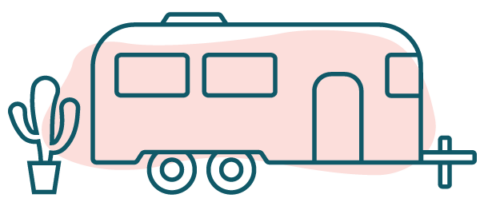
Social Media Guidelines
A lot of the content we share on social media comes from user generated content. See how we share your content responsibly.
Read the Social Media Guidelines